Purchase Smart Clinic Licence
The annual licence includes software support via email and all software updates within the purchased licence year.
Existing Practice Licence Renewal
A Smart Clinic licence may be renewed within 30 days of the licence expiry date, which can be seen via the Help menu > About screen.
- Open Smart Clinic
- Click the Help menu and select "Renew Licence"
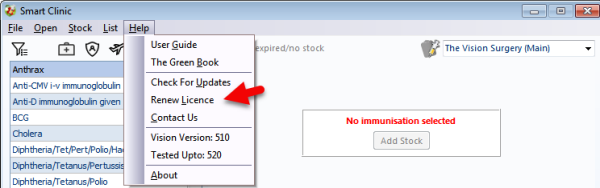
Purchase New Practice Licence
Once Smart Clinic has been downloaded and opened, you will have 14 days to evaluate the product before the licence expires.
You may still click the Buy button at anytime after the 14 day period has elapsed (or the licence renewal has run out) when opening Smart Clinic and seeing this message
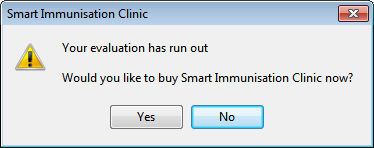
- When within the 14 day period click the Help menu and select "Purchase Licence"
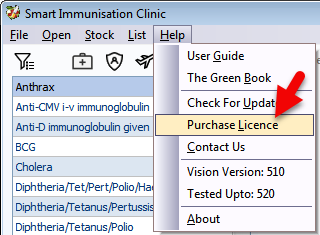
- When the purchase request form opens, click the Reg. Info button
and update the form with current practice information, as this will make up
the invoice details
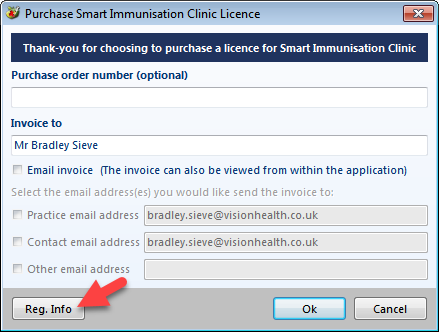
- Once the Practice details are correct click the Update button

- Purchase Order no. is for your reference and not mandatory, click OK
to proceed
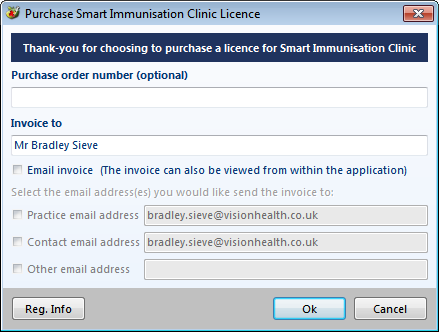
- An invoice will be automatically generated which details your
payment methods.
The invoice is also available via the Help menu.
Payment must now be received within 14 days, otherwise you will not be able to use Smart Clinic!
Note: If you need to update practice details at anytime, please click the Help menu and select About

