Program Settings
Changes to the following areas are practice wide.
Program Settings can be accessed from the Open menu when in Patient mode
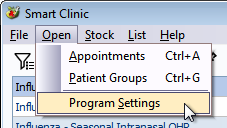
...or via the cog wheel icon in List Mode.

Welsh Claim Codes
An ad-hoc claim code may be added to any immunisation directly, and further information can be found under the Claim Code section.
However, there are a number of preset Welsh claim codes for Open Exeter that are already included in Smart Clinic, rather than having to add them all.
Tick "Use Welsh Claim Codes", in program settings and select your region. This will automatically add all the standard Welsh immunisation claim codes to the following immunisations: Seasonal Influenza, Seasonal Influenza - Intranasal, Pneumococcal and Shingles.
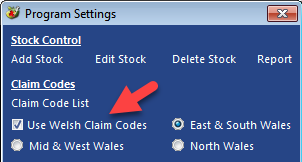
These codes may change from time to time, so they can also be edited or deleted in the usual way.
Batch Selection Default
When selecting an immunisation this will control which batch is automatically selected. This is a system wide setting and applies to all users across the practice.
If "Auto-select: earliest batch" is set, it will automatically select the earliest expiry date of all the batches for each chosen immunisation.
If "Auto-select: Last Selected" is set, it will remember the last used batch for each immunisation
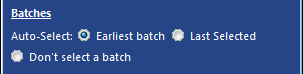
The "Don't select a batch" option will not select any batch when an immunisation is selected, and the user will have to choose it manually.
Default Immunisation Filter
A default immunisation filter can be set up when the program is initially opened to show those immunisations first. This is a system wide setting and applies to all users across the practice.
The filters are designed to separate the immunisations into clinics, to save having to scroll one large list.
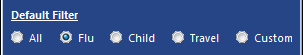
The "All" option will display all the active immunisations together in one list. Active immunisations are setup in the immunisation filtered list which also sets up which immunisations show under each clinic icon so that you only see what you use.
The other default filter options apply to the immunisation clinic icons on the main screen
![]()

