Return to Stock
Good practice guidelines states that any immunisations removed and subsequently returned to the fridge as un-used, should be placed at the front of the fridge to make sure they are used before any others.
Smart Clinic can help evidence this process by entering how many items of a specific batch are returned to stock. This action will create a copy of the selected batch, subtract the returned to stock items and mark the new batch with a green arrow to show it is a returned to stock batch. It will also be shown at the top of the batch card list.
- Select the immunisation batch card being returned into
stock
- Click on the Stock button and select
"Return to Stock" from the menu
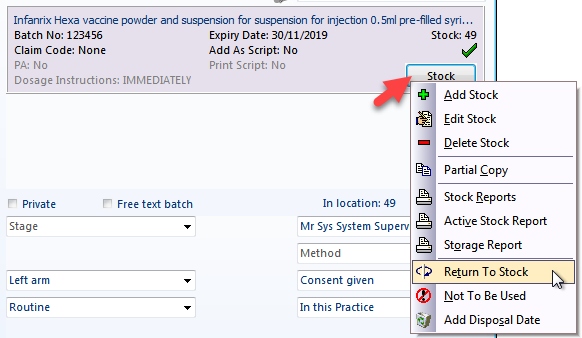
- Enter the number of vaccines being returned to stock and click the
Return button
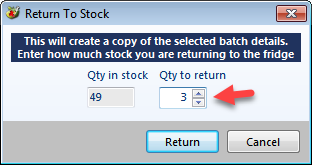
- This will divide the remaining stock and display a return to stock
symbol
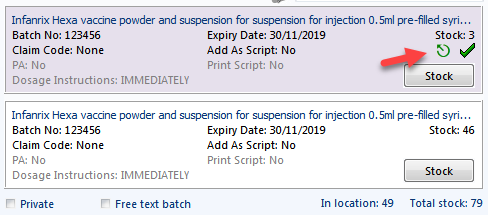
- A Stock Report can be provided (for CQC) to evidence that this process is being carried out.

