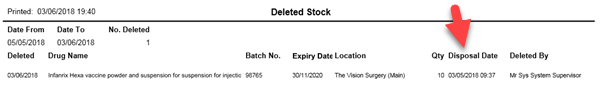Edit Immunisation Stock
Click on the Stock button of a batch to display the stock menu.
Select Edit Stock to display the batch card information
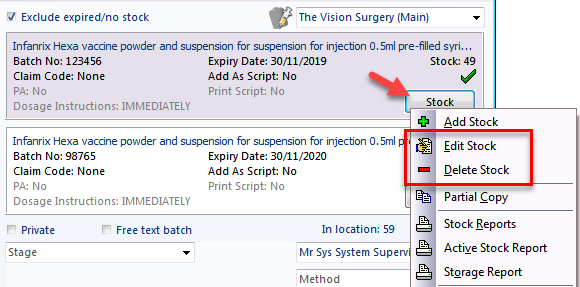
Delete Stock / Disposal Date/Time
Click on the Stock button of a batch to display the stock menu and select Delete Stock
If you need to delete a batch from stock you will be asked if you would like to record a disposal date/time
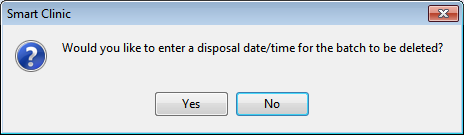
Select Yes to enter the disposal date/time
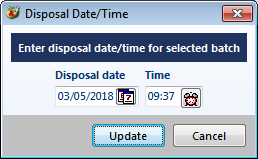
Deleted Stock Report
This will now be recorded into the Stock Report, available from the Stock menu
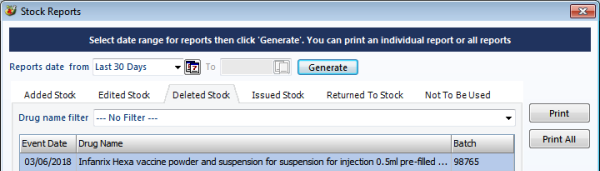
Printing the Stock Report will provide more detailed information including the Vision operator who deleted the stock item.