Immunisation Clinic Lists
There are 4 immunisation clinic icons to help quickly find the immunisations you are looking for.
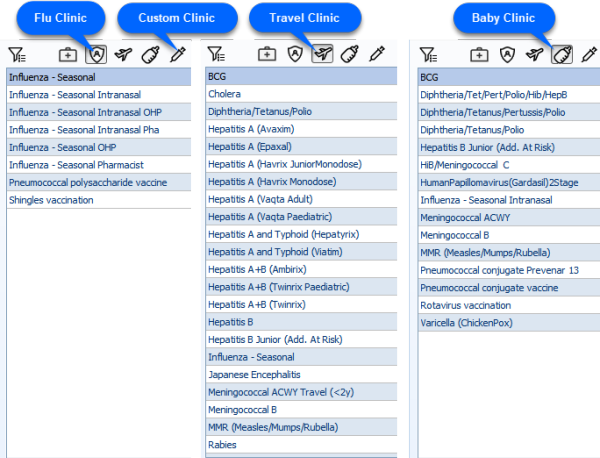
Each list can be customised to only show relevant immunisations that you use all the time.
The same immunisation can also be shown in multiple clinic lists.
Customise Clinic Lists
Click the Filter icon (shown below) to display the Immunisation Selection screen

This will allow you to define all the immunisations that show in each clinic list.
- If the far left checkbox is deselected it will not display the immunisation in any list
- Tick a checkbox under Child, Travel or Flu to assign an immunisation to each clinic list
- If an immunisation is not assigned to either or the 3 clinic lists it will show in the custom clinic list
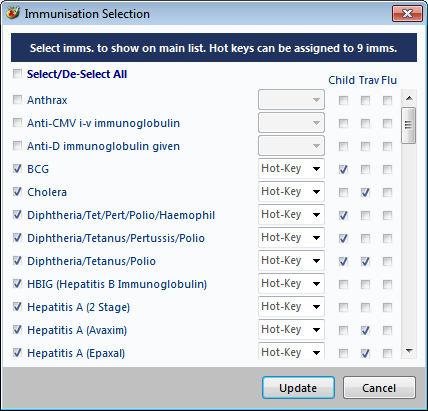
It is also possible to assign a hotkey to an immunisation, which will automatically jump to this immunisation rather than having to use a mouse. You may set up to 9 immunisation hotkeys.
Customise Special Risk Reasons
When selecting Special Risk as a reason for an immunisation you may either type out the reason(s) in the text field or select from a preset list of conditions. This preset list may be amended to suit each practice.
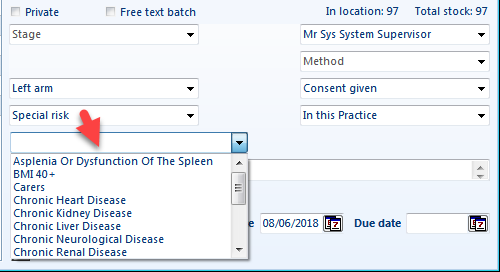
- Click the List menu and select Special Risk
Reasons
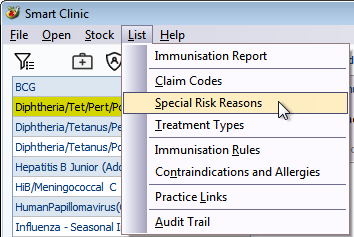
- Use either the Add, Edit or
Delete buttons to amend the list
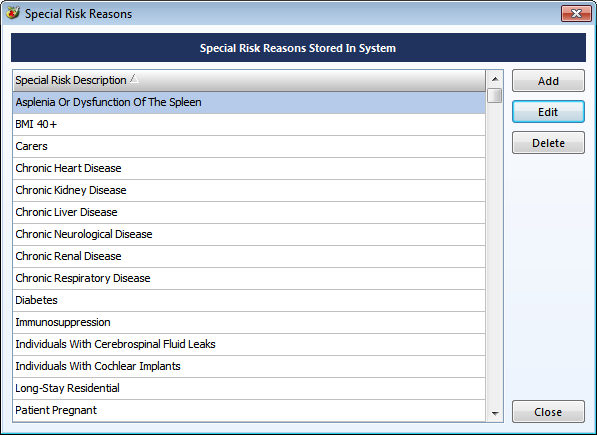
- When using Edit or Delete select the condition in the list first
Customise Immunisation Rules
This section should be used with caution and is initially setup to use the Vision immunisation rules on how each immunisation is entered. Although you may amend these settings in Smart Clinic to suit your practice methods of data entry, you may still find that the Vision screen prompts may still appear when adding the data to the patient record.
Vision immunisation rules are taken from the Department of Health Green book for Immunisation against infectious disease, but where changes have taken place that effect these current rules you can apply these changes immediately, until such time as they are changed within Vision.
Caution: Any changes to Vision immunisation rules or the Green Book will be changed by us in a software update. Therefore any changes you may have made for an immunisation may be overwritten, so that Smart Clinic abides by the same rules as Vision and the Department of Health.
Changes to this screen are audited
These rules are a guide to default settings when selecting an immunisation and may therefore not be the final result of what has been entered into the patient record as the user may change these defaults before data entry.
The immunisation rules allow a practice to change:
- What the next stage should be
- Patient age range for these changes to take effect
- Next due date settings
- Default Reason, Method and Site
To amend these rule:
- Select an immunisation
- Click the List menu and select Immunisation Rules
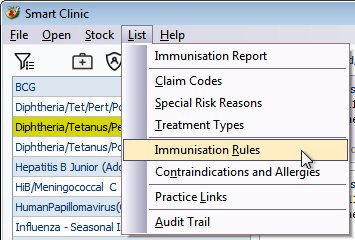
- Amend the rules to suit your practice and click the Update button
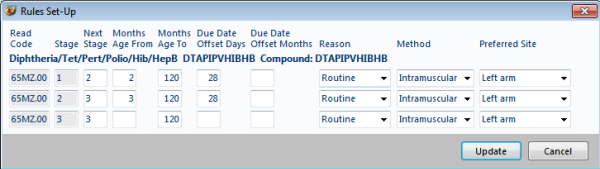
Customise Contraindications and Allergies
These alerts may also be customised by adding or removing Read codes from the Contraindications and Allergies list
This section should be used with caution and changes to this screen are audited
- Select an Immunisation
- Click the List menu and select Contraindications and
Allergies
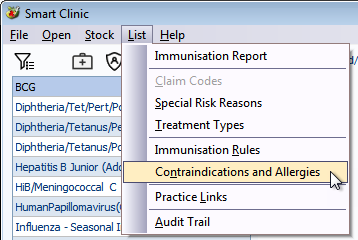
- Add a new Read code or remove an existing one and click Update
Each immunisation is shown with its Read code and an editable list of codes along side it.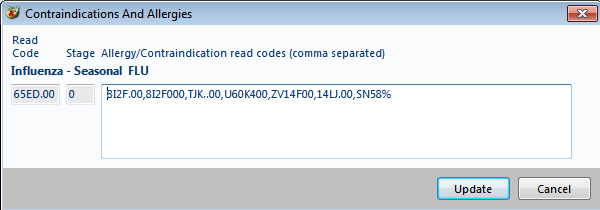
If you amend the list of Read codes, note that each Read code entered is separated by a comma

