Active Stock Report
To obtain an immediate itemised list of current stock levels select the Active Stock Report from the Stock menu
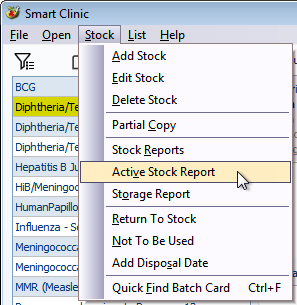
This will list all active stock and include location and quantity.
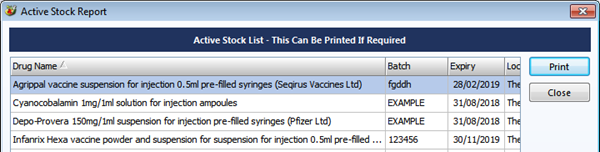
This may also be printed so that you may cross reference it when stock taking.

Batch Card Stock Counts
Batch card stock counts are location specific. Therefore your location stock count may differ from total stock count.
Changing each location will display the stock (batch cards) assigned to that site, and the number of vaccines stored at each location.
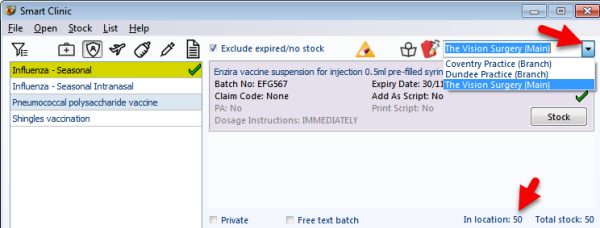
Whereas the Total Stock is across the entire practice for all locations.

